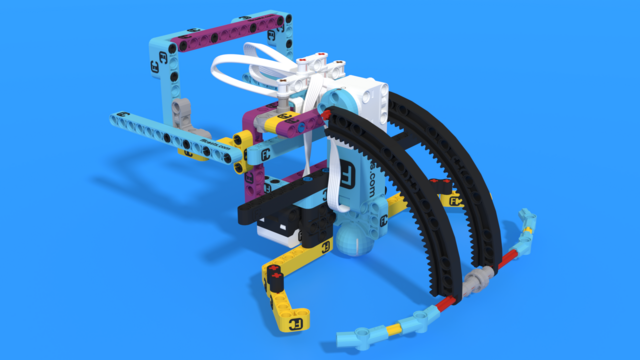
FLL 2024: An attachment to collect the Krill, the Reef Segments and the Water Sample and accomplish M05 and M10 from FIRST LEGO League 2024-2025 SUBMERGED Competition
This attachment for the Nautiq robot is designed to collect the Krill, the Reef Segments, and the Water Sample, while accomplishing M05 and M10 in the FIRST LEGO League 2024‑2025 SUBMERGED competition. It combines multiple functions to complete several missions efficiently in a single run.
- #3485
- 06 Aug 2025