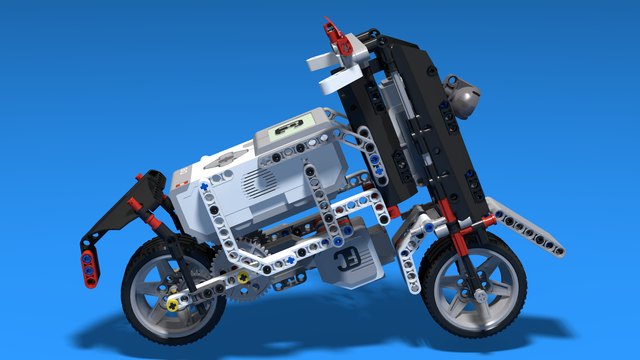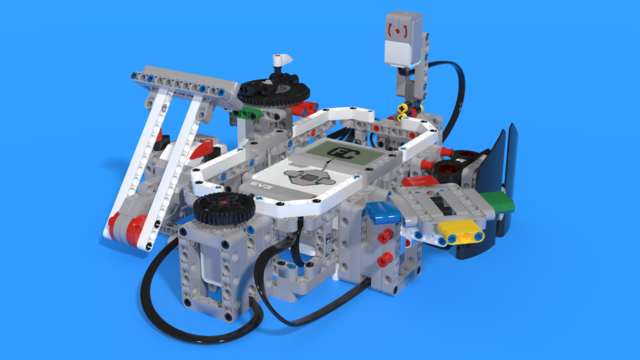Throwing a ball with a rubber band attachment - FLL 2012 bowling
The Department of "throwing" is ruled by rubber bands. Impulsive power release in a short amount of time. In this video we are building an attachment that throws a ball and accomplishes the FIRST LEGO League 2012 bowling competition.
- #103
- 30 Aug 2015