Video tutorials
Filters:

Tetrix FTC. Task. Add a plastic plate for collecting balls
Find a plastic element. Cut it to 200mm by 140mm and attach this plastic plate to the front of our FIRST Technical Challenge Tetrix Robot.
- #570
- 20 May 2017


Tetrix FTC. Construct a ball collecting attachment - add a plastic plate
How to add a plastic plate to the FIRST Technical Challenge Robot build with Tetrix. The plastic plate is for collecting the balls. The plate should rotate and should be connected to the axle.
- #568
- 17 May 2017


VEX IQ. Synchronizing levers movement with Gears moving in opposite directions
How do you synchronise the two levers to move with the same speed, but in opposite directions?
- #525
- 16 May 2017

Tetrix FTC. Tasks. Construct a rotation axle for collecting balls
Attach an axle to the front of the robot. Find a similar one, or modify the FTC Tetrix robot to accommodate the new axle.
- #569
- 14 May 2017


VEX IQ. System of gears when throwing a ball with levers
The topic of this tutorial is the purpose of a system of gears when throwing a ball.
- #524
- 13 May 2017


Tetrix FTC. Construct a ball collecting attachment - rotation axle
How to construct an axle with a plastic plate connected to this axle and make this plate rotate and collect balls.
- #567
- 11 May 2017


VEX IQ. Extending a lever length for a harder hit on a ball when throwing it
The length of the lever has a certain effect when hitting the ball. In this tutorial, I would like to discuss what it's the effect.
- #523
- 10 May 2017


Tetrix FTC. Modify the PushBot to collect balls
There are modifications that you must do on the FTC PushBot robot. Let's discuss them
- #566
- 08 May 2017

Tetrix FTC. Introduction to collecting balls
One of the very common tasks on different FIRST Technical Challenge competitions is to collect objects. In this case, these are colourful specifically shaped plastic object or in simple terms - balls.
- #565
- 07 May 2017


VEX IQ. Throwing a ball by punching it with two levers
In this tutorial we go through the VEX IQ Challenge. Most of the challenges are related with manipulating objects. The most common object used in competitions are balls. That is why we take a look at a simple mechanism that can be used for throwing a ball.
- #522
- 07 May 2017


Tetrix Gamepads. Hand control with Gamepad bumpers
Control the hand of the FIRST Technical Challenge Push Bot robot with the GamePad bumpers.
- #520
- 07 May 2017


Improving FLL Robot Game. A rack will not work for lifting this robot
Building a rack is a very important skill during competitions. You should try to build one, learn how to use it and have it as a tool for you next robots. But for this particular BoxRobot, we will not continue with a rack.
- #451
- 05 May 2017


Improving FLL Robot Game. Teacher Notes. Liftting the robot with a Rack
Using the rack depends on the experience of the team. Based on this a different number of gear wheels and racks would be used.
- #450
- 05 May 2017

Improving FLL Robot Game. Task. Lift with a Rack
Build a rack and try to lift the robot with this rack.
- #449
- 05 May 2017
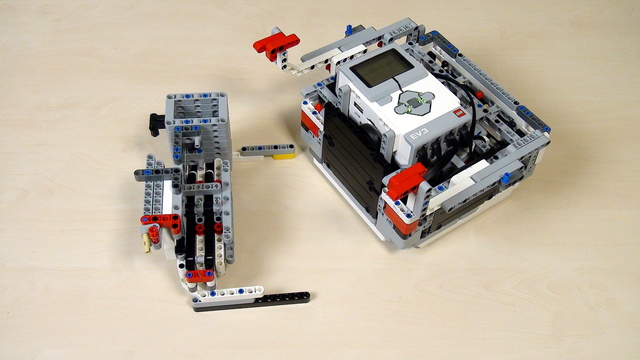

Improving FLL Robot Game. Using a rack for Lifting.
The next step of lifting a robot to a mission model is to try to use a rack.
- #448
- 05 May 2017


Extending constructions without instructions. Basic Principles. Straight Beams
Tips and common mistakes when connecting two beams together
- #433
- 03 May 2017


Teacher's Note: Add a touch sensor without instructions
What is allowed and what is not when building without instructions.
- #432
- 03 May 2017


Task: Extend the robot by adding a touch sensor
Try to add a touch sensor to the robot on your own.
- #431
- 03 May 2017


Tetrix Gamepads. Distance Sensor for a calm control of the robot Arm
By using the GamePad to control the arm with could lift it and return it back. The main problem with controlling the arm is that if you just use the motors you would hit the robot, bend the axles and breaks the gear wheels. We would use the distance sensor to make the arm move without hitting the robot.
- #519
- 02 May 2017


EV3 Phi. Teacher's Note. Building Castor Bot
Why we change the robots all the time and what to observe in each new robot.
- #430
- 02 May 2017

EV3 Phi. Building Castor Bot. Intro
Our next robot is called CastorBot, because of the castor ball.
- #429
- 02 May 2017


EV3 Phi. Teacher's Note. Recap on turning with LEGO Mindstorms robot
A special fourth case for a turning with robots with two wheels.
- #426
- 02 May 2017


EV3 Phi. Recap on turns. Spin, pivot, arc
Every turn is a circular motion and we will review the three types of turns from this point of view.
- #425
- 01 May 2017


EV3 Phi. The different palettes in LEGO Mindstorms EV3-G software
Each palette contains programming blocks that share common purpose. We will cover most of them
- #398
- 01 May 2017


