How can we display a message and an unknown name in one notification? For example, “Hello, [student’s name], how do you do?” This is done by using a text block.

To access the full video please subscribe to FLLCasts.com
- #1163
- 21 Mar 2019
The text block is in the red palette:

This block allows us to merge text. If we insert text “2” and text “3”, it will give “23” as a result. This is different from adding 2 to 3. The block just orders the texts one after the other in a common result.
The operation of joining in programming and mathematics is called concatenation.

At first, this block seems useless but all programmers who have programmed video games know how valuable it is. Have you noticed that in some games your hero is addressed by the name you have chosen? This is possible thanks to the text block. Programmers attach some text and connect it to the name you choose via a thread.

Courses and lessons with this Tutorial
This Tutorial is used in the following courses and lessons

Robotics with LEGO - Level 3.0 - Security systems
This is the fifth level of the Robotics with LEGO curriculum for students in fifth to twelfth grades.
In this level students will learn how to work with data measured by the sensors. The concept of Algorithm is introduced and the programs perform calculations without knowing the values beforehand. The programming blocks transfer data between each other via data wires. The robots are designed to address the problems of security systems. Variety of alarm systems are built and the physical principles of different security methods are considered.
- 50
- 1:03
- 213

Lesson 6 - PIN code, Access codes
Introduction
In the previous lesson we prevented the cake robbers from escaping our prison but the attention they received had a negative impact on society. At schools students started imitating them and stealing their fellows’ desserts. This should stop once and forever! To cope with the problem we are going to launch a new type of lunch boxes which require a password to open.

- 7
- 7
- 20
- 3d_rotation 1
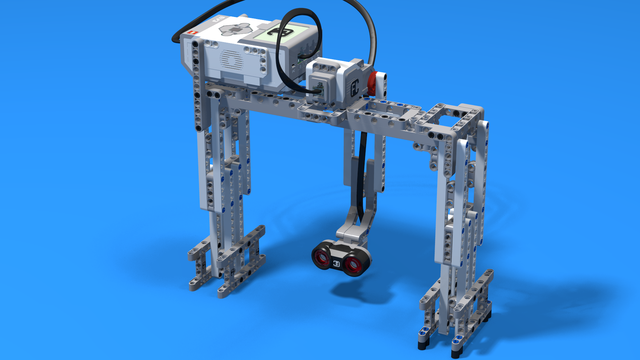
Robotics with LEGO - Level 3.5 - Measuring tools
The sixth level of the Robotics with LEGO curriculum for students in sixth or seventh grade.
In this level, we introduce student-created myBlocks. Any functionality that is used in several places in a program is grouped into myBlock thus shortening the program's length. Students create blocks that return the result of calculations as an output parameter. Input parameters can change the calculations in the myBlocks. The robot constructions measure physical properties like linear or rotational speed, the fuel level in a tank, or length, area and volume.
- 58
- 0:00
- 185
