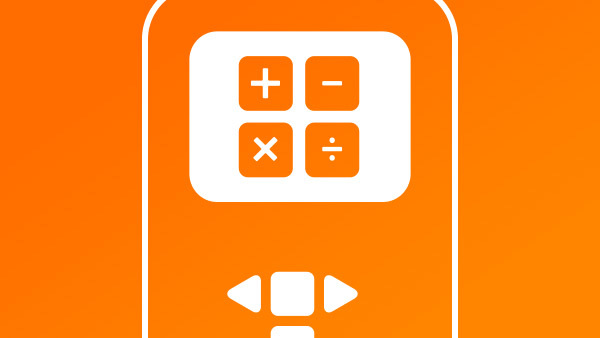FLL 2021: Completely Perfect, 100% consistent, 10 out of 10, auto-correct behavior for Train Tracks
This is a recording of a completely perfect, 10 out of 10 accomplishment of a two-part mission - Train tracks, from the FIRST LEGO League 2021-2022 Cargo Connect competition. Due to the proper use of motion and color/light sensors, the robot is 100% consistent and reliable for a non-trivial mission. Even when the robot makes a mistake, it auto-corrects and compensates for this mistake.
- #2090
- 21 Feb 2023