There are many ways to burn the Disk Image on an SD card. We would look at one such example.

To access the full video please subscribe to FLLCasts.com
- #678
- 12 Feb 2018
TL. DR.
Download and install Etcher. Download the course disk image file. Open the image in etcher and burn the image to the SD Card.
Etcher
There is a software tool suitable for the family of Windows operating systems, Linux and macOS called Etcher. The Etcher software is located at https://etcher.io/. There are also other, different software tools. If Etcher is not your tool you can use any of the others. Search on the Internet.

The procedure is the following:
- Select the image file downloaded from the materials section.
- Select the drive - the sd card on which you would like to install the image
- Press Flash and you are done... in about 15 minutes.
It takes time
Burning an image takes time. This one might take anywhere between 10 and 30 minutes depending on many things
Perfect Course SD Card Image with Raspbian OS
This is a disk image containing a Raspbian OS. The image is modified and set up specifically for the Perfect course. It contains all the needed files, libraries and additional tools that we would use in the course. The file is quite large so be prepared to wait some time while downloading.
Checksum: 4d85292f49a9350fcef9f2eb8fd86b77f1c6bd65ce1344848de3e201c9e1d20d
Courses and lessons with this Tutorial
This Tutorial is used in the following courses and lessons

Perfect STEM course. Module 1 - Smart Car with Raspberry PI
Disassemble a remote control car. Change the brain of the car with a smart computer like Raspberry Pi. Build a smart device with artificial intelligence that you could control from your phone and that could freely navigate itself in the real world and on the Internet. Use your hands. Develop programs for your robot and your phone. Be curious and invent.
The perfect course lives up to its name. You move through the content, we check it and return feedback to you.
In the end, you should be able to better understand how to program and design smart devices that would make the world a better place. For everybody age 12+, 16+, 21+, 35+, etc. The hardware costs about 150$. It changes through the years so it might take some time for you to find it as Raspberry PI, motor drivers, power banks and h-bridges.. they change. Note that the course was designed to be led by a teacher with a decent knowledge in embedded hardware and software. This, on the other hand should not stop you, if you are curious.
- 118
- 42:47
- 136
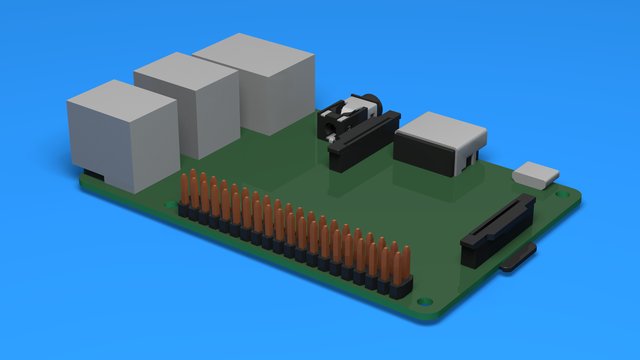
Prepare SD Card with software
With the set for the course, you also have an SD card. It is important that you understand why and how is the SD Card is used.
- 7
- 0
- 4
- 3d_rotation 2
