With this video tutorial we demonstration the consistency and reliability of the using an intersection to position on the field. We move forward and we stop at the first intersection. We detect the intersection with a sensor. In the whole 10 runs there isn't a single mistake and you can see the precision of the robot on each run. Check it out and experiment with the same program for your robot.
- #1946
- 08 Aug 2022
- 3:03
- LEGO Education SPIKE Prime
- Line follow, 10 out of 10, Line following, Scratch, LEGO Education SPIKE App Word Blocks 2, Sensors, Light and Color Sensor
English
This is a ten out of 10 tutorial in which we follow the line and we stop at the first intersection. Why? Because in this way we build consistent, reliable road robots that do not depend on rotations and on timer, they depend only on sensors. And this time, the intersection.
How consistent and reliable could the robot be with this program? We start, we move, we reach the intersection, we stop. That's it. Now we can start from a different place. You don't have to start from the same place, because we don't depend on rotations and we don't depend on timer. We just depend on the events that on the right side of the robot there will be a line. And even if the wheels slip or the battery is low or something pushes the robot on the side or any other thing happens, it doesn't matter. We are not in any way dependent on this. We are not in any way affected by this. We just move forward until we see another line on the right. And as you can see, the robot is quite consistent and it also is very reliable. It arrives at the same place every time. And we'll extend this program in some of the next tutorials. Also, after we reach this intersection, we will align on this intersection, we will align to the line, which is also improving the accuracy of where we are on the field. For now, first step, just move forward and stop at the first intersection. One more try. As we discussed in other tutorials, this algorithm for line following, it could be configured so you can configure how sharp the turns are. And you can do this by configuring the movement block that we use in the program. And in this way you can configure the robot to follow the line in a way that's kind of smooth or in a way that has more sharp turns. And this depends on what you want to get from the road, what you should do. Check the previous tutorial, check the program, check the explanation, download, experiment, and make sure you understand how you can stop on an intersection because it's one of the most important concepts. See you in the next tutorial.
Courses and lessons with this Tutorial
This Tutorial is used in the following courses and lessons
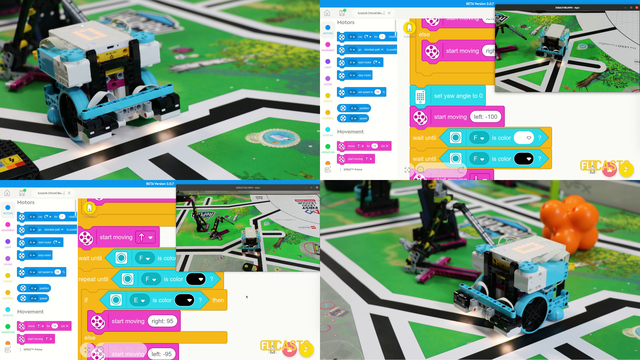
LEGO Education SPIKE Prime Programming for Competitions with Word Blocks
Two fundamental concepts are essential for robotics competitions: ensuring the robot consistently navigates and positions itself accurately on the field and designing attachments that complete missions once the robot reaches its target. This course focuses on the first aspect - precise navigation and positioning - while the second is covered across the entire FLLCasts platform, starting with the FIRST LEGO League with LEGO Education SPIKE Prime. "Challenge" competition for 9-16 years old
The goal of this course is to help you learn how to program LEGO Education SPIKE Prime robots to operate consistently and reliably in competition settings. We use LEGO Education SPIKE App Word Blocks, a Scratch-based programming language, to teach key techniques applicable to FIRST LEGO League and World Robot Olympiad competitions. Topics covered include different methods for line following, such as fast, slow, smooth, and using multiple states, as well as techniques for line alignment, double alignment, and maintaining a straight path using the motion sensor.
- 40
- 188:21
- 19

Follow a line and stop at an intersection
In this video tutorial we demonstrate a really important concept for FIRST LEGO League competitions - you position the robot on the field with depending on timers and rotations. The issue with moving the robot for 10 seconds and then stopping is that every time it is in a different location. Same for rotations. The wheels will slip, the battery will change, something will happen and the robot will not be in the same place every time. This is not consistent and reliable.
- 2
- 0
- 1
- 3d_rotation 1