
To access the full video please subscribe to FLLCasts.com
- #1285
- 24 May 2019
Variable type
Next select the drop down menu and from it Write.
 You will see several options for the type of the variable i.e.. the type of the data that the variable will store. There are 5 options:
You will see several options for the type of the variable i.e.. the type of the data that the variable will store. There are 5 options:
-
 Text- if you select that type you will be able to store any kind of text - just a single symbol like "+" ,or a word like "blue" or even a whole sentence like "This is the text stored within my first variable".
Text- if you select that type you will be able to store any kind of text - just a single symbol like "+" ,or a word like "blue" or even a whole sentence like "This is the text stored within my first variable". -
 Numeric- if you select that type you will be able to store both integers like 1 or -5 and floating point numbers like 3.1415926.
Numeric- if you select that type you will be able to store both integers like 1 or -5 and floating point numbers like 3.1415926. -
 Logic- if you select that type you will be able to store either True or False.
Logic- if you select that type you will be able to store either True or False.
Those values are represented by images as follow:-
 is used to represent False values
is used to represent False values -
 is used to represent True values
is used to represent True values
-
- Arrays- we will be covering them in a later tutorial.
Depending on the case choose the appropriate type. For the purpose of this tutorial however, choose Numeric.
Courses and lessons with this Tutorial
This Tutorial is used in the following courses and lessons

Instructors Remote Training
If you are working with students and you want to introduce Robotics to your class or you want to mentor a FLL team, but you are insecure about your technical knowledge in the Robotics field, then this is the right place for you. Having in mind teachers' busy schedule, we have design two different schedules and added an option to design one just for you. FLLCasts's Mindstorms EV3 Robotics Online Training is the perfect match for any teacher.
After the completion of each task the participant has to upload his solution for verification.
- 183
- 280:11
- 156
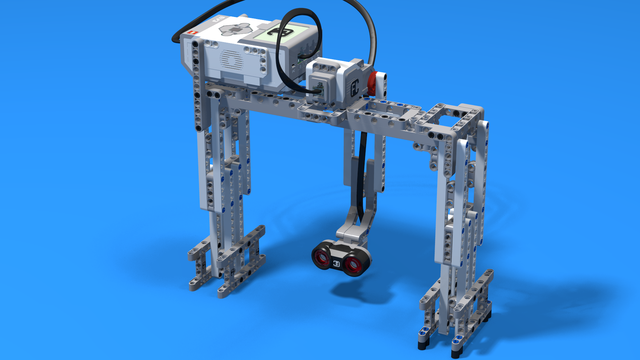
Robotics with LEGO - Level 3.5 - Measuring tools
The sixth level of the Robotics with LEGO curriculum for students in sixth or seventh grade.
In this level, we introduce student-created myBlocks. Any functionality that is used in several places in a program is grouped into myBlock thus shortening the program's length. Students create blocks that return the result of calculations as an output parameter. Input parameters can change the calculations in the myBlocks. The robot constructions measure physical properties like linear or rotational speed, the fuel level in a tank, or length, area and volume.
- 58
- 0:00
- 185
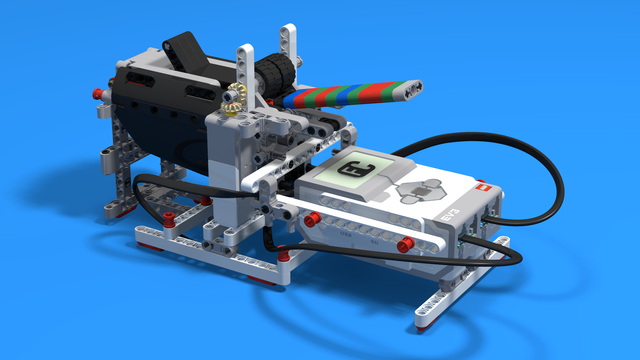
Lesson 7 - ATM: Account and password match
For students who will not take two levels in a row today is their last lesson.
- 7
- 6
- 5
- 3d_rotation 1
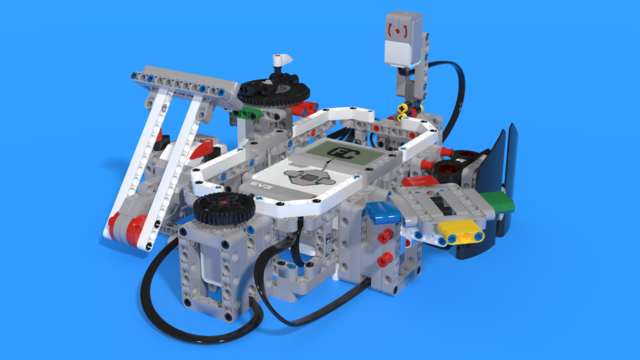
Robotics with LEGO - Level 4.0 - Kinesthetic and Memory Game (in development)
The seventh level of the Robotics with LEGO curriculum for students in sixth or seventh grade.
In this level, student develop a memory training game. The player must remember series of actions like press a button, shake a pole, pull a lever, show one of many colors. In order to program the game, students use many variables and modify their states. Students create their own custom sounds and images, in order to reflect their own personality in the game. In the end of the level, the game stores top scores even after a full shut down with the help of text files.
- 59
- 2:58
- 200
 Text- if you select that type you will be able to store any kind of text - just a single symbol like "+" ,or a word like "blue" or even a whole sentence like "This is the text stored within my first variable".
Text- if you select that type you will be able to store any kind of text - just a single symbol like "+" ,or a word like "blue" or even a whole sentence like "This is the text stored within my first variable". Logic- if you select that type you will be able to store either True or False.
Logic- if you select that type you will be able to store either True or False. is used to represent False values
is used to represent False values is used to represent True values
is used to represent True values