There are many instructions that we could write to the SD card that the Raspberry will execute. What you should do is to write a disk image that we've already prepared for you containing the appropriate operating system and instructions for communicating with the phone.

Необходимо е да се абонирате за FLLCasts.com, за да достъпите това видео
- #677
- 12 Feb 2018
TL. DR.
It contains the content and structure of a disk volume. Download the disk image from the materials section. Write with software working with disk images.
Disk Image
A disk image is a computer file that contains the content and structure of a disk volume, like a hard disk, or an SD card. More about Disk Images on Wikipedia. We've prepared a disk image for you that you should write to the SD card. Since the disk image is prepared specifically for this course it contains everything needed.
Downloading
The disk image is located in the materials section. It is quite a large image - 3-4 GB so it might take a while for you to download it. You should also make sure you have enough space on your computer.
Installing
The downloaded disk image is not a program. It can not be installed on your computer. It is a file. This file must be written on the SD card, but it must be written in a special way. Depending on your operating system there are different software tools that know how to work with images and that know how to write this images to external SD cards.
Курсове и занятия включващи този Урок
Този Урок е използван в следните курсове и занятия.

Perfect STEM course. Module 1 - Smart Car with Raspberry PI
Disassemble a remote control car. Change the brain of the car with a smart computer like Raspberry Pi. Build a smart device with artificial intelligence that you could control from your phone and that could freely navigate itself in the real world and on the Internet. Use your hands. Develop programs for your robot and your phone. Be curious and invent.
The perfect course lives up to its name. You move through the content, we check it and return feedback to you.
In the end, you should be able to better understand how to program and design smart devices that would make the world a better place. For everybody age 12+, 16+, 21+, 35+, etc. The hardware costs about 150$. It changes through the years so it might take some time for you to find it as Raspberry PI, motor drivers, power banks and h-bridges.. they change. Note that the course was designed to be led by a teacher with a decent knowledge in embedded hardware and software. This, on the other hand should not stop you, if you are curious.
- 118
- 42:47
- 136
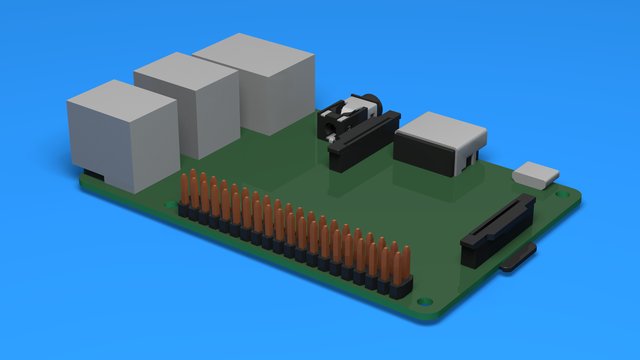
Prepare SD Card with software
With the set for the course, you also have an SD card. It is important that you understand why and how is the SD Card is used.
- 7
- 0
- 4
- 3d_rotation 2