

EV3 basics course. Gyro Sensor. Non-intuitive, but logical. Turn back (part 3)
Let's explain the problem of just waiting for the Gyro sensor to detect an angle and think of why the robotics systems work like that.
- #156
- 01 Jan 2017


Let's explain the problem of just waiting for the Gyro sensor to detect an angle and think of why the robotics systems work like that.

In this video I am building the five minute robot from LEGO Mindstorms and I am doing a short introduction on how to make the robot move forward and turn around. Throught this series I will be using mostly NXT-G as a programming environment.
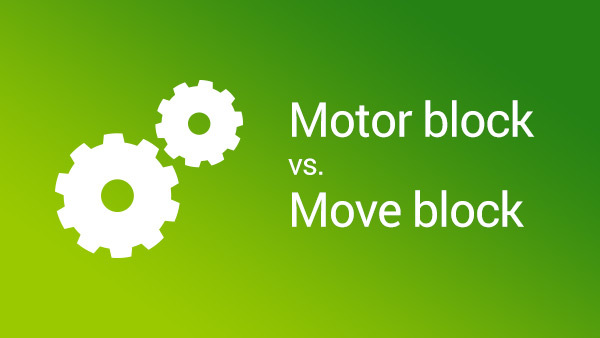
If you look at the properties of the move block and the motor block LEGO Mindstorms NXT, you will see that they have much in common. Still they have several differences. You should be aware of these differences in order to choose the appropriate block for your needs.

The robot detects an object. After the object is remove we want to make the LEGO robot move forward.


This video lesson is a revised version of Episode #1. Matt Gipson requested it in a comment. Using the EV3-G software we have developed a very simple program for following a line with two LEGO MINDSTORMS color/light sensors.

Robotics Game of Life – that’s the name of our new scientific journey. We are organizing a 14-sessions course (1 session weekly). The idea of the course is to develop a solution to the Conway Game of Life where the robots would actually play the game. Students will construct the robots by instructions and lots of imagination. Initial programs will be provided by us and modified by students.

In this episode we do a full run of the mission for collecting a single treasure before going into explanation on how we have programmed the robot.


To control the VEX Cortex controller we must use a software. In this episode we would download the software from the VEX site. Strange thing is that you must select your region correctly even if you are not in this region


In this tutorial, we would build a simple program for controlling the Tetrix robot motors with the GamePads. We use the stick and when the stick is pushed forward the motors move forward. When it is pushed backwards the robot moves backwards.


In this tutorial, we would implement a program that finds the minimum and maximum value detected by the sensor and stores this two values in an array.


Program developed with EV3-G for stop and Move with the Ultrasonic Sensor

Това е примерна програма за дърпане на въже със сензори за допир. Играта може да се играе с почти всеки робот, за това използваме: https://www.fllcasts.com/materials/265-five-minute-bot, защото е най-лесен. За да играете, трябва да свържете два сензора за допир към портове 1 и 4, за предпочитане с дълги кабели. Може да добавите и цветен сензор към порт 3, който ще засече края на играта, но това не е задължително. Играта е проста, двама човека кликат сензорите за допир възможно най-бързо. Роботът се движи в посоката на човекът, който клика по-бързо и целта е играча да го докара до крайната си линия.
Програмата учи за флагчета и броячи. Голяма част от нея са добрите имена на променливите и циклите, както и множеството коментари, от които учениците могат да се учат как да формират красива програма.

This program is developed with LEGO Education SPIKE App Word Blocks and is used to accomplish a Power Switch mission model with a reusable geared attachment placed on Luly, small LEGO Education SPIKE Prime competition robot with 3D building instructions.

LEGO Education SPIKE App Python program used to accomplish the Bowling mission with a Throw attachments placed on Luly, small LEGO Education SPIKE Prime competition robot with 3D building instructions.