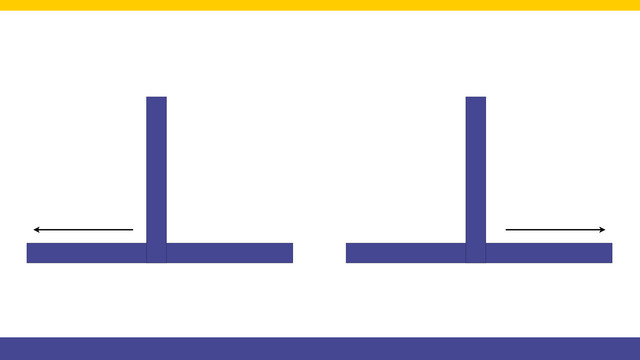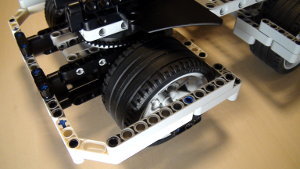Как влияе светлината в стаята върху играта "Развален телефон" с LEGO роботи?
Играта "Развален телефон" с LEGO роботи разчита на сензора за цвят, но понякога той не работи както трябва. Сензорите за цвят може да бъдат повлияни от много външни фактори като позицията му и светлината в стаята. Този урок демонстрира как да се съобразим с тези фактори и да решим проблемите възникнали от тях.
- #1368
- 26 Jun 2019